A Guide To Google Ads
Medical and aesthetic clinics often grapple with finding cost-effective methods to connect with potential local customers. With constrained budgets and a mandate to keep costs per lead low, these clinics must be judicious about their advertising choices.
Google Ads, formerly known as Google AdWords, is a digital advertising platform developed by Google. It provides businesses of all sizes the opportunity to display brief advertisements, service offerings, product listings, and video content to web users within the Google ad network.
The primary functionality of Google Ads operates on a pay-per-click (PPC) model, where businesses bid on specific keywords relevant to their products or services. When these keywords match a user’s search query on Google, the advertiser’s ad may appear at the top of the search results. This system allows advertisers to target potential customers who are actively searching for their offerings, increasing the likelihood of conversion. Advertisers can do this through keyword targeting, in which if a user types a query with a relevant keyword (eg “shockwave therapy”) your advert may appear above the search results.

Advertisers can also use Google Ads’ powerful targeting features to reach specific audiences. These include location targeting, demographic targeting, device targeting, and audience targeting based on interests or habits.
Performance is measured using a variety of metrics such as click-through rate (CTR), conversion rate, and return on ad spend (ROAS), providing businesses with valuable insights to optimise their campaigns. This data-driven approach ensures advertisers can maximise the effectiveness of their ad spend and achieve their marketing objectives.
Google Ads offers an impressive platform that can be tailored to attract local clients effectively. The platform can seem daunting at first, and does take some initial time investment, but it is definitely an avenue worth exploring. When your patients are looking for a clinic near them they are unlikely to start their search anywhere but on Google. This is why it is so vital to ensure your your business is as visible as possible. One avenue through which you can do this is Google Ads. This article delves into how clinics can proficiently employ Google Ads to amplify their local reach without straining their budgets.
Harnessing Location Targeting
An essential feature of Google Ads is location targeting, which enables clinics to show their ads exclusively to users within a specific geographic region. This is advantageous for local customer acquisition.
To initiate this, navigate to the “Settings” tab in your Google Ads account, select “Locations” under “Targeting and audiences”, then define your desired area (e.g., a city or a radius around your clinic). This ensures that your ad expenditure isn’t squandered on users outside your service area.
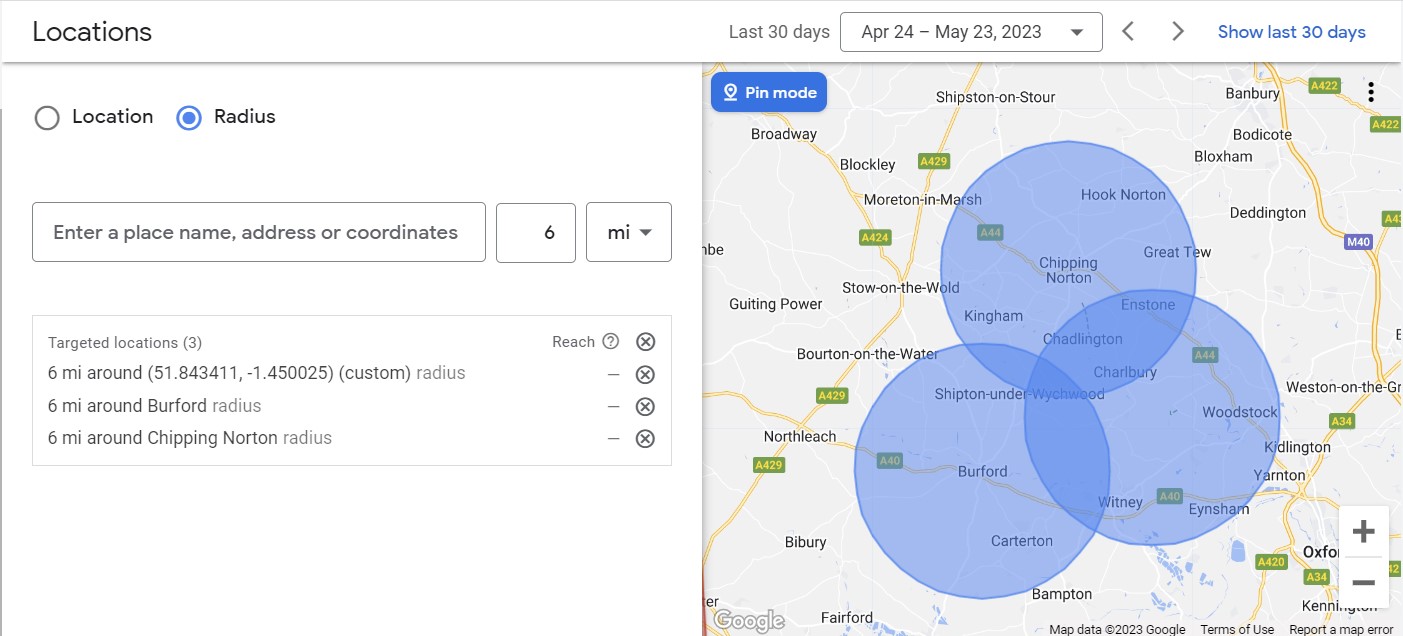
Embracing Specific and Long-Tail Keywords
Long-tail keywords are more extended, precise search terms that users input when seeking services. These keywords can help clinics reach potential customers more likely to convert.
Instead of the broad keyword “orthopaedic clinic”, try more specific terms like “sports injury orthopaedic clinic” or “joint replacement specialist near me”.
To target these keywords, navigate to the “Keywords” tab in your Google Ads account and enter your chosen long-tail keywords. These have less competition and lower cost-per-click (CPC), ideal for clinics on a budget.
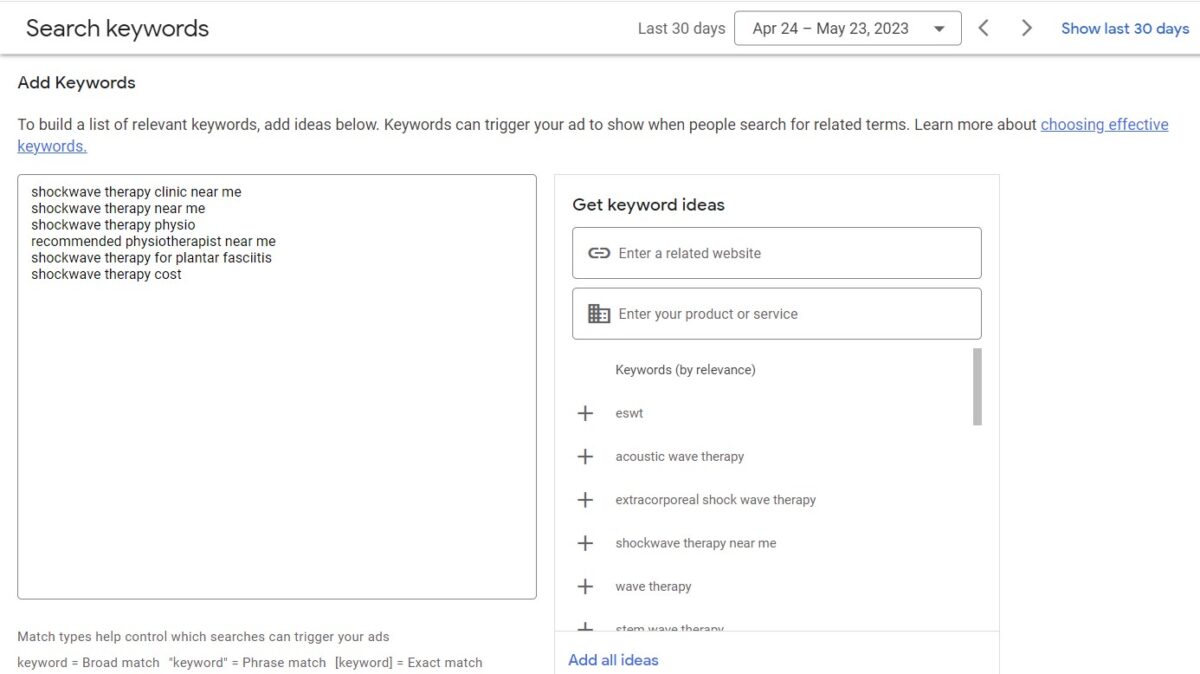
Optimising Ad Copy for Local Searches
Make sure to accentuate the clinic’s location and closeness to the user in the ad copy. Include the clinic’s address, neighborhood, or local landmarks in the ad text. As a clinic, you are unlikely to have people coming across the country for your services that often. Because of this you should highlight your proximity to the user as an extra selling point.
Also, use local terminology that resonates with your audience. This increases relevance, thereby increasing the likelihood of clicks. You can edit your ad copy by selecting the “Ads & extensions” tab in your Google Ads account.

Employing Ad Extensions
Ad extensions provide supplementary information, such as contact details and extra links, that can enhance your ad’s appeal. Extensions make the ad more informative and simply take up more space on the screen, improving click-through and conversion rates. Useful ad extensions for clinics can be added under the “Ads & extensions” tab:
- Location extensions: Show the clinic’s address and a map marker.
- Call extensions: Add a phone number, enabling users to call directly.
- Sitelink extensions: Include links to specific pages on your website.
Here is an example of Venn Healthcare’s sitelinks.
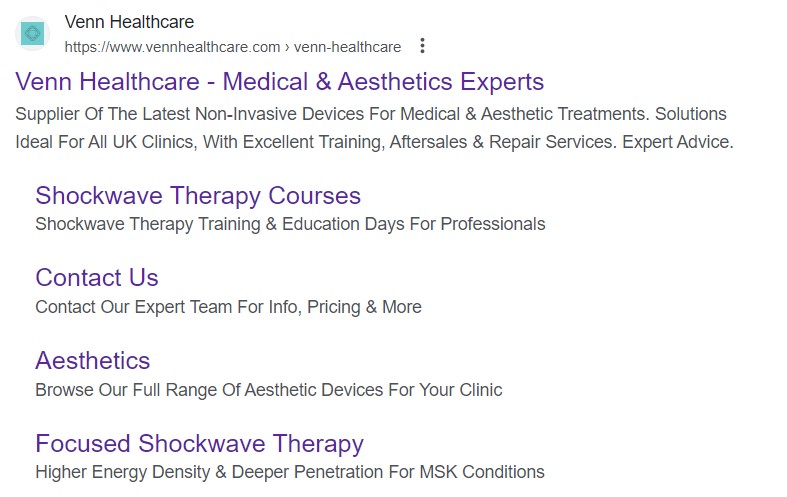
Optimising the Landing Page for Conversions
The landing page is where users land after clicking your ad. A well-optimised page improves conversion rates and reduces cost per lead. To optimise, make sure your page:
- Clearly showcases your services and unique selling points.
- Provides easily accessible contact information.
- Includes a clear call-to-action, like a booking form.
- Is mobile-responsive and fast-loading, critical for mobile users.
Monitoring and Optimising Campaign Performance
Regular performance checks and data-driven adjustments are key to optimising a tight budget. Key metrics include CPC, click-through rate (CTR), conversion rate and cost per conversion. By scrutinising these metrics, you can identify areas of improvement and modify your ad strategy accordingly.
If certain keywords have high CPCs but low conversion rates, consider pausing or reducing bids for those keywords. To do this, navigate to the “Keywords” section in your Google Ads account and adjust the bids as needed.
If an ad has a low CTR, try rewriting the ad copy or adjusting the targeting parameters. These edits can be made within the “Ads & extensions” tab.
If a specific ad extension isn’t generating any clicks, test different extensions, which can be adjusted under the “Ads & extensions” tab.
Utilising Google Ads’ Automated Bidding Strategies
Google Ads offers automated bidding strategies that utilise machine learning to optimise bids in real-time. Some automated bidding strategies suitable for orthopaedic and aesthetic clinics include:
| Strategy | Description |
|---|---|
| Maximise Clicks | This strategy, located under the "Bidding" section of your campaign settings, aims to generate as many clicks as possible within your budget. You can place a "max bid" which ensures you don't pay too much per click. It's an excellent option for clinics looking to increase website traffic and brand awareness. |
| Maximise Conversions | Once you have set up conversion tracking, maximise conversions will use conversion data to bid higher on clicks that it estimates have a higher chance of resulting in a conversion. Over time, it optimises itself to get better and better at producing as many conversions as possible. The downside is that you cannot place a maximum bid cap, but in theory it should still produce the more leads for your budget. |
| Target Cost-per-Acquisition (TCPA) | This strategy is an offshoot on Maximise Conversions which focuses on generating conversions at a target CPA. This is ideal for clinics aiming to optimise their cost per lead. Setting your TCPA too low can result in low traffic, so be realistic. |
Harnessing Google Analytics for Deeper Insights
Integrating Google Analytics with Google Ads can yield valuable insights into user behaviour and campaign performance. By linking the two platforms in your Google Ads account, under the “Linked accounts” section, clinics can access data such as which keywords are driving the most conversions, how users are interacting with the landing page, and which ad creatives are most effective. These insights can be used to fine-tune ad campaigns, optimise landing pages, and ultimately, drive better results on a limited budget.
Even with smaller budgets, clinics can effectively use Google Ads to advertise to potential customers in their local area. By harnessing location targeting, utilising long-tail keywords, optimising ad copy and landing pages, and regularly monitoring and adjusting campaign performance, clinics can maximise their local impact and keep costs per lead low. By embracing these strategies, orthopaedic and aesthetic clinics can reap the benefits of Google Ads while making the most of their advertising budgets.
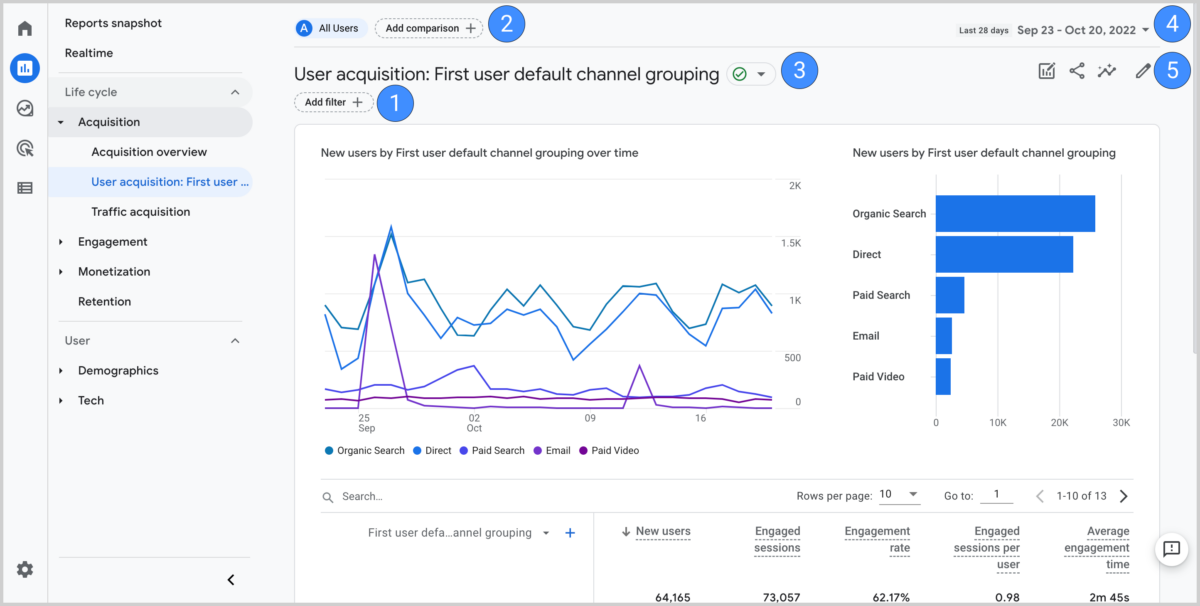
Key Terms Explained
The world of digital marketing is full of acronyms and confusing technical terms, so as a clinic owner you would be forgiven for being confused by some of them.
Below is a glossary of some of the most asked about definitions.
| Term | Definition |
|---|---|
| PPC (Pay-Per-Click) | A model of internet marketing in which advertisers pay a fee each time one of their ads is clicked. |
| CPC (Cost-Per-Click) | The amount of money an advertiser pays search engines and other Internet publishers for a single click on its advertisement that brings one visitor to its website. |
| CTR (Click-Through Rate) | The percentage of your audience that advances (or clicks through) from one part of your website to the next step of your marketing campaign. |
| Conversion Rate | The percentage of users who take a desired action (eg. call, email). |
| Bid | How much your campaign is set up to pay for a specific click. Higher bids mean higher average CPC. |
| Bidding Strategy | The strategy (usually automated) which your campaign uses to decide how much to bid for specific clicks based on keyword, location, device, time of day, etc. |
| Quality Score | Google's rating of the quality and relevance of both your keywords and PPC ads. |
| ROAS (Return on Ad Spend) | A metric that measures the efficacy of a digital advertising campaign. |
| SEM (Search Engine Marketing) | A form of Internet marketing that involves the promotion of websites by increasing their visibility in search engine results pages primarily through paid advertising. |
| SEO (Search Engine Optimization) | The process of maximising the number of visitors to a particular website by ensuring that the site appears high on the list of results returned by a search engine. |
| SERP (Search Engine Results Page) | The page displayed by a search engine in response to a query by a searcher. |
| Ad Rank | A value that's used to determine your ad position and whether your ads will show at all. |
| Ad Extensions | A feature that allows you to enhance your Google Ads with additional information, such as an address, or more webpage links. |
| Impression Share | The percentage of impressions that your ads receive compared to the total number of impressions that your ads could get. |
| Keyword Match Types | Settings that can be applied to a keyword to control which searches trigger your ad. |
| Remarketing | A way to connect with people who previously interacted with your website or mobile app. |




